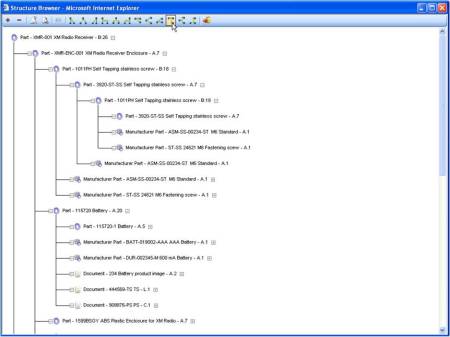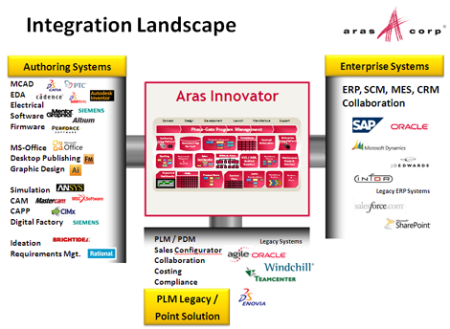MarcL: PLM solutions should capture and manage the Product Structure from sources across the product development process including the different CAD & EDA systems, suppliers (and contract manufacturers where appropriate) and other sources and then make that structure available for manufacturing, quality, supply chain, service, etc. Product Structure configurations should include bills of material, parts, CAD files, specs, documents, equipment, tooling, packaging, etc. Please describe how Aras supports this.
Peter Schroer:
Aras Innovator is a PLM platform that’s built differently than any other PLM system. The underlying Aras framework has a series of PLM services like relationship, classification, lifecycle, workflow, vaulting, authentication, access rights control, etc. which make up the core.
But in the Aras core there is no BOM object, no Document object, no ECO object… we don’t even have a Part object in the core… the core Aras platform is simply that set of Web services… that’s it.
On top of this set of core services in the platform we “model” solutions. All the necessary business objects are just described (“modeled”) in XML. Parts, BOMs, Documents, Suppliers, etc… they’re all XML models.
That’s what we mean when we call it a “model-based SOA” or a “metadata architecture with a set of loosely-coupled federated services”.
The solution models include all the typical PLM business objects and more. This clean separation between the core platform services and the typical PLM objects (i.e. what we call “Items”) gives Aras much greater in-the-field flexibility, greater scalability, better run-time performance, and lower overall support costs than PLM systems that have hard-coded the objects for Part, BOM, etc…
Structure management is one of the services in the Aras Innovator core platform, and the ability to manage complex product structure that includes BOMs, parts, components, materials, etc that come from a range of CAD & EDA systems which we integrate to, as well as, any other source is a key function that our platform is optimized for.
Configuration management of deep structure that is generated across different functional disciplines is what we do. The complete set of structure from the Part/BOM to related docs, tooling, machines, packaging, projects, etc. is all tied together through a series of relationships represented in our solution models.
Our OOTB solutions use the CMII principles for configuration management, and are completely customizable. Remember that in our world “customize” means graphical drag & drop configuration of XML solution models (not writing Java or C#).
If your company doesn’t want to use CMII, no problem. You can change or extend our solutions to manage your product structure however you need without a complex programming exercise like you have with other PLMs. You can even model new ways to manage your structure.
It’s because of the Modeling capabilities in Aras that you’re able to do this… it has nothing to do with open source. Those Modeling capabilities are Aras’s real innovation. The fact that the solutions are open source just means that you don’t have to get licensing permission to do whatever you want. (try that with other PLMs… good luck).
And because Aras is all Web-based and has military-grade security, you can involve suppliers, customers, outsourcing partners, etc on a “need-to-know” basis with only a standard Web browser. They only see what they have authorization to see, and can only perform actions that they have permissions for.
Whether your full structure is a car/vehicle, plane or an aircraft carrier or chemical substances and their characteristic properties, Aras has product structure capabilities for your most complex configurations. And if our OOTB data model won’t work for you, you can model what you need pretty quickly even extremely complicated structures.
You’ve also got Lifecycle state mgt for each Item in the structure as well as the entire structure itself. And you can (and should) run change management on everything as well to make sure it’s controlled over time.
We provide training on how to use, administer and customize Aras Innovator’s structure management capabilities, lifecycles and workflows, as well as, security permissions for identities, roles and groups.
For additional information see ‘Data Relationships and Fixed / Float Rules in Aras’ or check out the Posts Tagged ‘Configuration Management’.

Product Structure in Aras